Exploring the enterprise collaboration marketspace is difficult. The difficulty in finding a suitable collaboration tool is that there are many ways to collaborate, with just as many tools to match.
Our Advice
Critical Insight
Map your organizational goals to the administration features available in the Office 365 console. Your governance should reflect your requirements.
Impact and Result
The result is a defined plan for controlling Office 365 by leveraging hard controls to align Microsoft’s toolset with your needs and creating acceptable use policies and communication plans to highlight the impact of the transition to Office 365 on the end-user population.
Member Testimonials
After each Info-Tech experience, we ask our members to quantify the real-time savings, monetary impact, and project improvements our research helped them achieve. See our top member experiences for this blueprint and what our clients have to say.
9.5/10
Overall Impact
$21,498
Average $ Saved
21
Average Days Saved
Client
Experience
Impact
$ Saved
Days Saved
Smile Train
Guided Implementation
10/10
$2,599
5
Huron County
Guided Implementation
9/10
$17,500
20
Canada Border Services Agency
Workshop
9/10
N/A
N/A
Champaign Residential Services Inc
Guided Implementation
10/10
N/A
N/A
Town Of Whitby
Workshop
10/10
$10,000
20
Corvias Group
Guided Implementation
10/10
$12,999
10
Kappa Delta Sorority
Guided Implementation
10/10
N/A
5
SSFM International
Workshop
10/10
$32,499
16
Government of Nunavut
Workshop
9/10
$75,000
50
Bermuda Monetary Authority
Guided Implementation
9/10
$11,339
10
Saskatchewan Workers Compensation Board
Guided Implementation
10/10
$10,000
2
City of Rohnert Park
Guided Implementation
7/10
N/A
1
The Saskatchewan Liquor and Gaming Authority
Guided Implementation
9/10
$5,000
5
Akin Gump Strauss Hauer & Feld LLP
Workshop
10/10
$20,159
10
Government of Yukon
Workshop
10/10
$75,000
90
Rosens Diversified
Guided Implementation
10/10
$29,609
60
Ottawa Police
Guided Implementation
9/10
$10,000
10
Open Text Corporation
Guided Implementation
10/10
$30,999
20
Workshop: Govern Office 365
Workshops offer an easy way to accelerate your project. If you are unable to do the project yourself, and a Guided Implementation isn't enough, we offer low-cost delivery of our project workshops. We take you through every phase of your project and ensure that you have a roadmap in place to complete your project successfully.
Module 1: Define Goals
The Purpose
- Develop a plan to assess the capabilities of the Office 365 solution and select licensing for the product.
Key Benefits Achieved
- Office 365 capability assessment (right-size licensing)
- Acceptable Use Policies
- Mapped Office 365 controls
Activities
Outputs
Review organizational goals.
- List of organizational goals
Evaluate Office 365 capabilities.
Conduct the Office 365 capability assessment.
Define user groups.
Finalize licensing.
- Targeted licensing decision
Module 2: Build Refined Governance Priorities
The Purpose
- Leverage the Office 365 governance framework to develop and refined governance priorities.
- Build a SharePoint acceptable use policy and define SharePoint controls.
Key Benefits Achieved
- Refined governance priorities
- List of SharePoint controls
- SharePoint acceptable use policy
Activities
Outputs
Explore the Office 365 Framework.
Conduct governance priorities refinement exercise.
- Refined governance priorities
Populate the Office 365 control map (SharePoint).
- SharePoint control map
Build acceptable use policy (SharePoint).
- Sharepoint acceptable use policy
Module 3: Control Office 365
The Purpose
- Implement governance priorities for OneDrive and Teams.
Key Benefits Achieved
- Clearly defined acceptable use policies for OneDrive and Teams
- List of OneDrive and Teams controls
Activities
Outputs
Populate the Office 365 Control Map (OneDrive).
- OneDrive controls
Build acceptable use policy (OneDrive).
- OneDrive acceptable use policy
Populate the Office 365 Control Map (Teams).
- Teams controls
Build acceptable use policy (Teams).
- Teams acceptable use policy
Module 4: SOW Walkthrough
The Purpose
Build a plan to communicate coming changes to the productivity environment.
Key Benefits Achieved
Communication plan covering SharePoint, Teams, and OneDrive
Activities
Outputs
Build SharePoint one pager.
- SharePoint one pager
Build OneDrive one pager.
- OneDrive one pager
Build Teams one pager.
- Teams one pager
Finalize communication plan.
- Overall finalized communication plan
Module 5: Communicate and Implement
The Purpose
- Finalize deliverables and plan post-workshop communications.
Key Benefits Achieved
- Completed Office 365 governance plan
- Finalized deliverables
Activities
Outputs
Completed in-progress deliverables from previous four days.
- Completed acceptable use policies
- Completed control map
- Completed communication plan
- Completed licensing decision
Set up review time for workshop deliverables and to discuss next steps.
Validate governance with stakeholders.
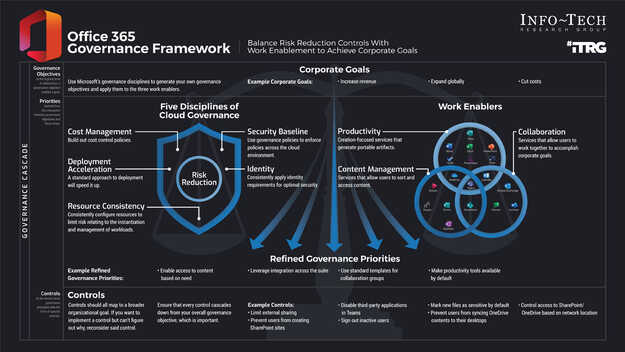
 Run Better Meetings
Run Better Meetings
 Migrate to Office 365 Now
Migrate to Office 365 Now
 Rationalize Your Collaboration Tools
Rationalize Your Collaboration Tools
 Implement Desktop Virtualization and Transition to Everything as a Service
Implement Desktop Virtualization and Transition to Everything as a Service
 Establish a Communication and Collaboration System Strategy
Establish a Communication and Collaboration System Strategy
 Build a Digital Workspace Strategy
Build a Digital Workspace Strategy
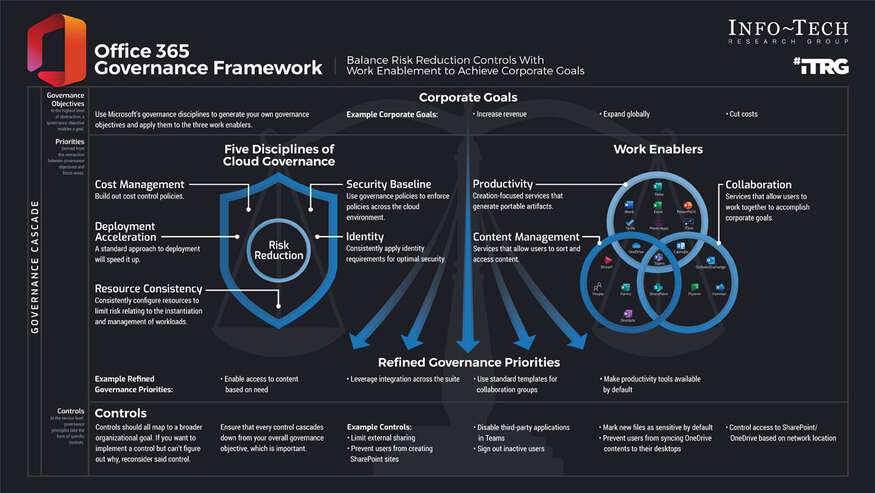 Govern Office 365
Govern Office 365
 Create a Post-Implementation Plan for Microsoft 365
Create a Post-Implementation Plan for Microsoft 365
 Microsoft Teams Cookbook
Microsoft Teams Cookbook
 2020 Enterprise Collaboration Tools: Market Trends and Buyer’s Guide
2020 Enterprise Collaboration Tools: Market Trends and Buyer’s Guide
 Build a Data Classification MVP for M365
Build a Data Classification MVP for M365
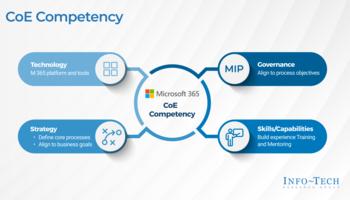 Drive Ongoing Adoption With an M365 Center of Excellence
Drive Ongoing Adoption With an M365 Center of Excellence
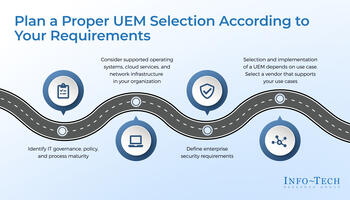 Endpoint Management Selection Guide
Endpoint Management Selection Guide
 Define Your Virtual and Hybrid Event Requirements
Define Your Virtual and Hybrid Event Requirements
 Collaborate Effectively in Microsoft Teams
Collaborate Effectively in Microsoft Teams